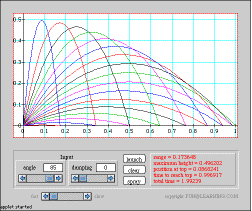
This applet allows the user to set the launch angle and coefficient of linear air resistance. It then animates the trajectory of the body and calculates some of its properties numerically.
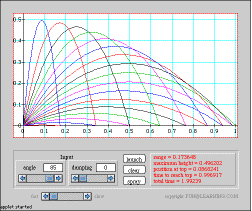 |
Projectile motion This applet allows the user to set the launch angle and coefficient of linear air resistance. It then animates the trajectory of the body and calculates some of its properties numerically. |
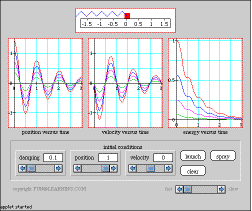 |
The damped harmonic oscillator Position, velocity, and energy versus time This applet allows the user to set the damping coefficient and initial position and velocity. It then animates the motion of the oscillator and plots its position,velocity, and energy as functions of time. |
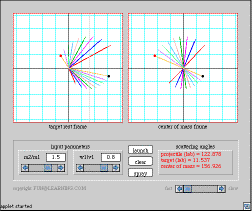 |
Elastic collisions Conservation of energy and momentum This applet animates elastic collisions of two point masses. The user enters the ratio of the target mass to the projectile mass and the ratio of the projectile's final speed to its initial speed, and the applet animates the collision in the target rest frame and in the center of mass frame. |
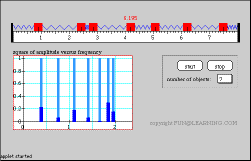 |
Coupled oscillations Normal modes and more general motions The user sets the initial positions of the bodies either by sliding them along the track or by clicking on one of the light blue bars in the frequency spectrum, which puts the system into its corresponding normal mode. The frequency spectrum of the resulting motion is shown by the dark blue bars. The number of bodies can be varied from 1 to 7. |
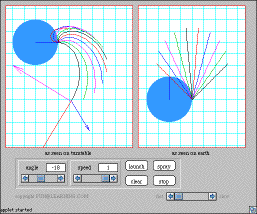 |
Coriolis and centrifugal forces "Fictitious" forces caused by acceleration of the reference frame A kid riding around on a turntable throws a ball horizontally, and the applet shows top views of its trajectory as seen from the turntable and from the earth. Also shown are the ball's velocity (red), the centrifugal force (blue), and the coriolis force (magenta). The user can vary the speed and angle at which the kid throws the ball. |
 |
The Kepler problem Orbital motion under Newtonian gravity This applet allows the user to set the relative energy of two bodies. It then animates the motion in the rest frame of one of the bodies and in the effective potential diagram, and calculates some of the properties of the orbit numerically. |
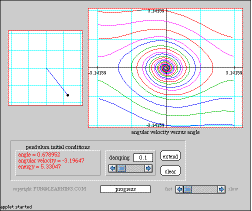 |
The simple plane pendulum Phase plane analysis, with and without damping This applet allows the user to set the damping and initial angle and angular velocity. It then animates the motion of the pendulum and plots its trajectory in the phase plane. |
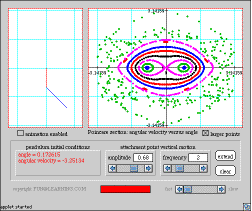 |
Chaos in the driven pendulum Poincaré section analysis This applet allows the user to set the amplitude and frequency of vertical oscillation of the pendulum's attachment point, and the initial angle and angular velocity. It then animates the motion of the pendulum and generates the corresponding Poincaré section. |
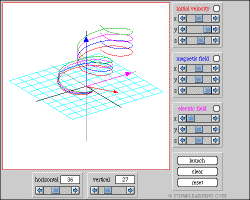 |
Motion in an electromagnetic field Nonrelativistic motion in constant, uniform electromagnetic field. This applet allows the user to set the electric and magnetic fields, and the initial velocity of the charged particle. It then animates the motion of the particle. |
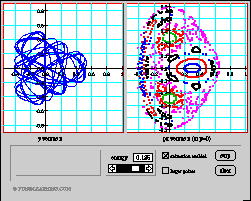 |
The Henon-Heiles system Another system exhibiting chaos. This applet animates the motion of a particle in the Henon-Heiles potential and generates the corresponding Poincaré section. |